Manage purchase links
Purchase links can be generated...
- from Pledg's merchant dashboard (Staging, Production),
- or through an API.
Such links can then be shared to customers (sms, email, QR code) so that they can pay with Pledg.
Open the link generation page
Go to the Pledg dashboard then log in your account. Select the account corresponding to the payment method that your customer wants to use !
Then, on the left, you have the "Purchase Link" service, as shown below :
Fill, validate and send the link
TIP
Information about the buyer are mandatory to generate the purchase link. They are for internal usage only, and never communicated.
TIP
Don't forget to validate to generate the purchase link.
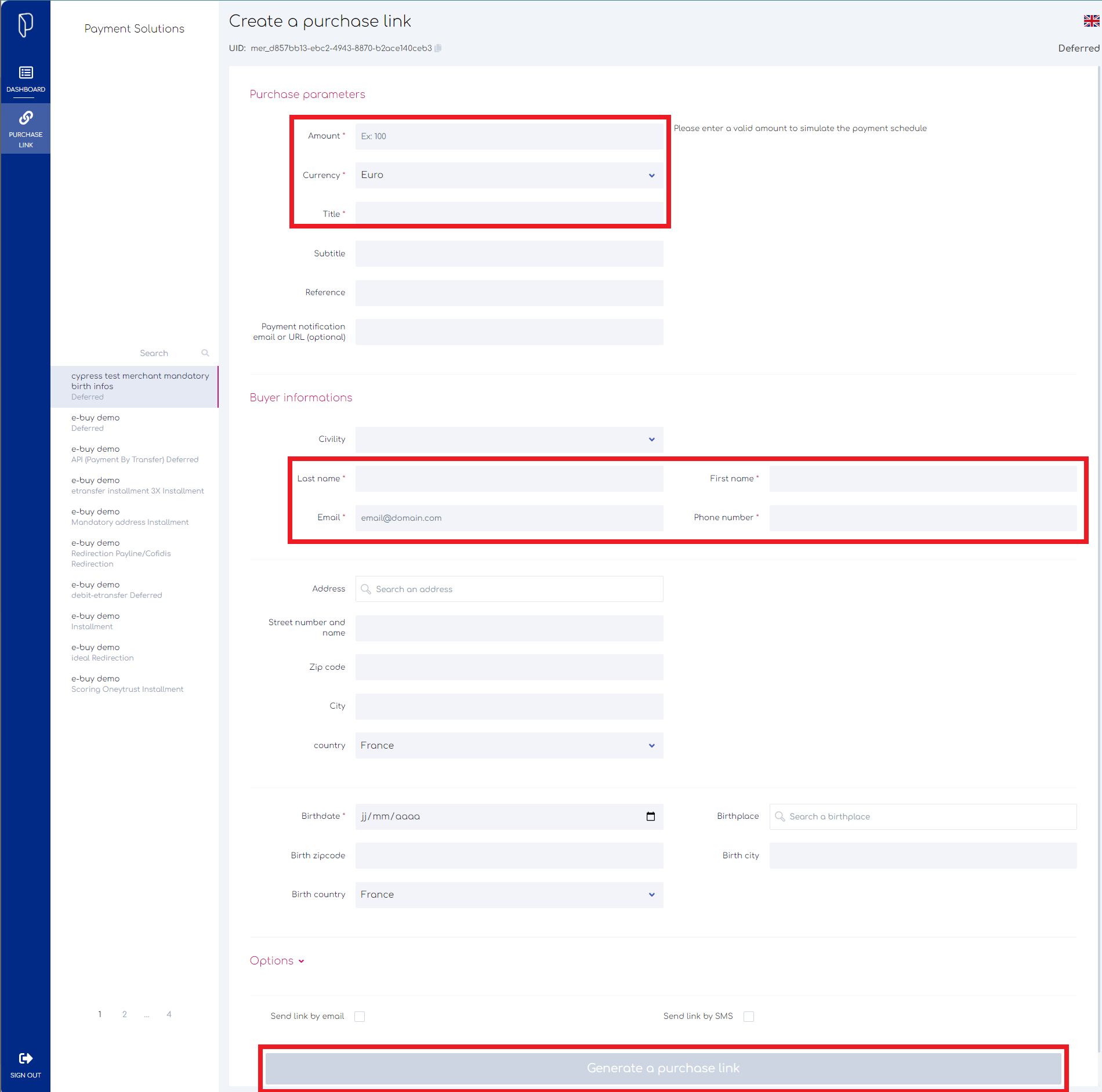
For any question, contact us 👋
